Ambushes are one of the most efficient combat approaches in Pardus. Instead of trying to catch your enemy in open space and of guard, you find out his location and set an ambush on a tile they are likely to fly through, to try and send them home in a pod.
It is important to always have a retreat point set. For that you need an ambush teleporter (ship equipment) and it has to be done within 10 minutes of laying the ambush.
When laying ambush you can specify a lot of settings, such as attack style, attack length and targets sorted by various parameters: Personal, Alliance affiliation, Faction affiliation ... etc'
This will help you understand the ambush settings better if you didn't experience it before.
Destroy - You will fight until target is dead or until you reach maximum ambush rounds.
Raid - You will fight until target surrenders - In the options screen there are surrender settings. If the target has surrendering set, when the damage reaches it's surrender limit hull points the fight will be stopped, you will raid the target's cargo.
Use Missiles - always check it, unless there's a good reason not to. Missiles are the main advantage especially for us with ECCMs.
Any Attacker trigger... - ALLWAYS have this one checked.. If you don't check it someone who you didn't include might attack you and you simply will not respond, same effect as if you were just floating out in space.
Retreat - don't forget to set your RP. For offline ambushes it's better be something behind an MO so that if your target survives it won't be able to go looking for revenge.
Top distance for retreating is 14 tiles without advanced skills.
After ambush retreat there is an automatic 3 cloaking attempts execution performed, so select locations you can cloak at when setting the RP
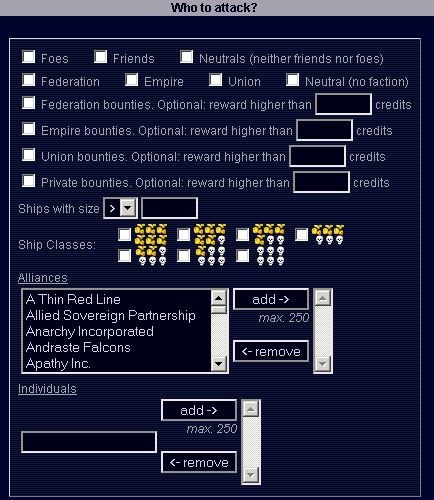
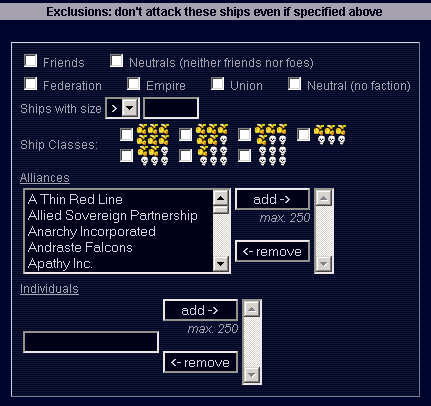
 Works by hierarchy of: Bounty > Faction > Alliance > Pilot.
Works by hierarchy of: Bounty > Faction > Alliance > Pilot.
That means that if you included federation, but excluded Warson - Warson will not be attacked even though fed.
If you included Union but Excluded OPC - OPC pilots won't be attacked even though Union.
If you Excluded Union but included Jock - Jock will be attack even though Union.
If you included all bountied pilots but excluded Jesper/OPC/Union - Jesper(TPA bounty) will not be attacked.
 Friends&Foes and Factions inclusions and exclusions are check boxes.
Friends&Foes and Factions inclusions and exclusions are check boxes.
Be very careful when including all foes - foes are often set just to block them from trade or entry and not always the people you want to attack.
 Bounty check boxes become available with uplink I - you will be able to chose to attack people with personal bounties and with faction bounties.
Bounty check boxes become available with uplink I - you will be able to chose to attack people with personal bounties and with faction bounties.
 Bounty details (like in the screenshot) are available with Uplink MkII.
Bounty details (like in the screenshot) are available with Uplink MkII.
 Anyone ever had uplink III is welcome to reply here and tell us if that changes something, as well as why the heck did they have it?
Anyone ever had uplink III is welcome to reply here and tell us if that changes something, as well as why the heck did they have it? 
 Alliances appear in a list ordered by name asc. - Find the alliance you want to exclude/include and click the "add->" "<-remove" button.
Alliances appear in a list ordered by name asc. - Find the alliance you want to exclude/include and click the "add->" "<-remove" button.
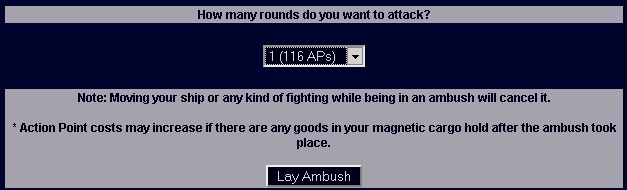
Ambush rounds cost same AP as normal rounds + 100. It means that 1 round of ambush costs you 116 AP, 20 rounds of ambush cost you 320 AP.
I don't think "lay ambush" button needs expanding?
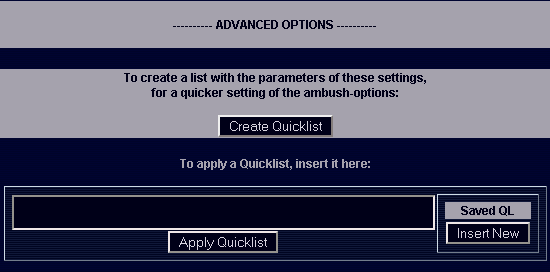
This is the key to all ambushes - The quicklist.
 When the ambush settings are complete, you can click "create QuickList" which will create a QL for future use.
When the ambush settings are complete, you can click "create QuickList" which will create a QL for future use.
 copying a QL into the QL text box and clicking apply will automatically generate the ambush settings which were set when the QL was created.- the QL is important because if not ambushing alone it is imperative that all the participants use the same QL.
copying a QL into the QL text box and clicking apply will automatically generate the ambush settings which were set when the QL was created.- the QL is important because if not ambushing alone it is imperative that all the participants use the same QL.
 QLs can be saved and reused in the saved QL section, it's good for not having to go look for that forum post or text file or page where you have the saved QL.
QLs can be saved and reused in the saved QL section, it's good for not having to go look for that forum post or text file or page where you have the saved QL.
 Never forget to set RP and check the retreat option.
Never forget to set RP and check the retreat option.
 Don't forget that "include missiles" checkbox.
Don't forget that "include missiles" checkbox.
 Setting ambush takes roughly 550 APs at most... When ambushing for long time, what you should do is -
Setting ambush takes roughly 550 APs at most... When ambushing for long time, what you should do is -
Wait for max APs.- then break ambush - go use up the APs, just reserve enough to reset ambush when done.
Make sure to do it fast and not to overuse APs, or you might be missing just when you're needed
 Usually it's better to have several pilots to ambush together because it's very rare that fighters can kill each other in 20 rounds.. It takes a big skill advantage for one of them, big lasers+full missiles and still most cases i know of when fighters were killed in 20 rounds it's all of the above plus very unlucky(for the loser) weapon type vs armor type combo with weapon spec. on top.
Usually it's better to have several pilots to ambush together because it's very rare that fighters can kill each other in 20 rounds.. It takes a big skill advantage for one of them, big lasers+full missiles and still most cases i know of when fighters were killed in 20 rounds it's all of the above plus very unlucky(for the loser) weapon type vs armor type combo with weapon spec. on top.
 When several pilots ambush together and a targeted ship hits the ambush - the order at which the pilots are attacking is completely random. That way a low skilled fighter in a merc packing 3 missiles might get lucky and get the kill if he is triggered after someone who took the target to low armor/hull.
When several pilots ambush together and a targeted ship hits the ambush - the order at which the pilots are attacking is completely random. That way a low skilled fighter in a merc packing 3 missiles might get lucky and get the kill if he is triggered after someone who took the target to low armor/hull.
 When ambushing offline it's best to have safe RP if possible... If no safe RP available either be sure your target will die or won't come looking for you.
When ambushing offline it's best to have safe RP if possible... If no safe RP available either be sure your target will die or won't come looking for you.
 Union's cloaking devise enables chitins who didn't train cloaking easily cloak in fuel tiles - use that to your advantage.
Union's cloaking devise enables chitins who didn't train cloaking easily cloak in fuel tiles - use that to your advantage.
 Don't go to your ambush spot click ambush and start applying settings... That takes time and there's a throng of stories about guys who died while setting their ambush.
Don't go to your ambush spot click ambush and start applying settings... That takes time and there's a throng of stories about guys who died while setting their ambush.
Open an ambush setting window in a new tab at a safe location - Set all your settings. - Return to the main tab fly to the location - when there switch tabs and just click "lay ambush".
It is important to always have a retreat point set. For that you need an ambush teleporter (ship equipment) and it has to be done within 10 minutes of laying the ambush.
When laying ambush you can specify a lot of settings, such as attack style, attack length and targets sorted by various parameters: Personal, Alliance affiliation, Faction affiliation ... etc'
This will help you understand the ambush settings better if you didn't experience it before.
Ambush Settings
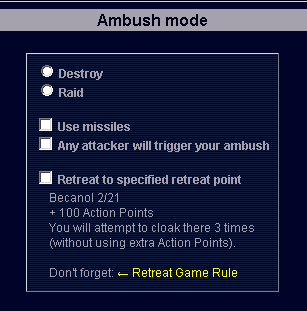
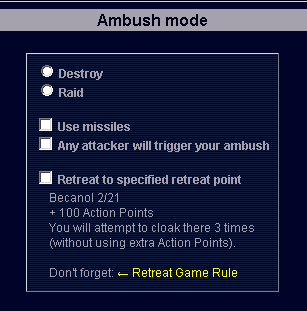
Destroy - You will fight until target is dead or until you reach maximum ambush rounds.
Raid - You will fight until target surrenders - In the options screen there are surrender settings. If the target has surrendering set, when the damage reaches it's surrender limit hull points the fight will be stopped, you will raid the target's cargo.
Use Missiles - always check it, unless there's a good reason not to. Missiles are the main advantage especially for us with ECCMs.
Any Attacker trigger... - ALLWAYS have this one checked.. If you don't check it someone who you didn't include might attack you and you simply will not respond, same effect as if you were just floating out in space.
Retreat - don't forget to set your RP. For offline ambushes it's better be something behind an MO so that if your target survives it won't be able to go looking for revenge.
Top distance for retreating is 14 tiles without advanced skills.
After ambush retreat there is an automatic 3 cloaking attempts execution performed, so select locations you can cloak at when setting the RP
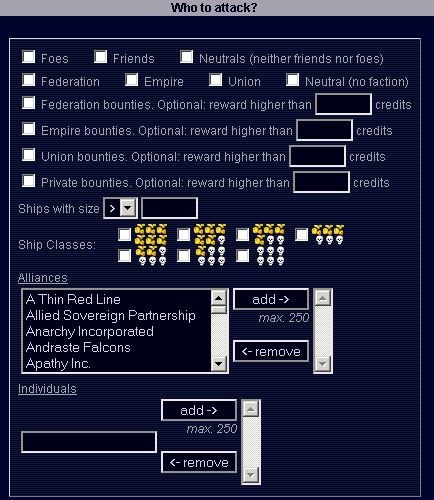
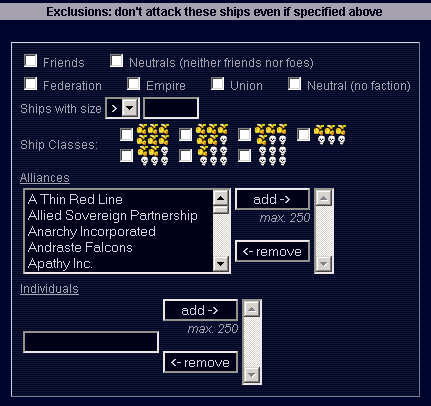
 Works by hierarchy of: Bounty > Faction > Alliance > Pilot.
Works by hierarchy of: Bounty > Faction > Alliance > Pilot.That means that if you included federation, but excluded Warson - Warson will not be attacked even though fed.
If you included Union but Excluded OPC - OPC pilots won't be attacked even though Union.
If you Excluded Union but included Jock - Jock will be attack even though Union.
If you included all bountied pilots but excluded Jesper/OPC/Union - Jesper(TPA bounty) will not be attacked.
 Friends&Foes and Factions inclusions and exclusions are check boxes.
Friends&Foes and Factions inclusions and exclusions are check boxes.Be very careful when including all foes - foes are often set just to block them from trade or entry and not always the people you want to attack.
 Bounty check boxes become available with uplink I - you will be able to chose to attack people with personal bounties and with faction bounties.
Bounty check boxes become available with uplink I - you will be able to chose to attack people with personal bounties and with faction bounties. Bounty details (like in the screenshot) are available with Uplink MkII.
Bounty details (like in the screenshot) are available with Uplink MkII. Anyone ever had uplink III is welcome to reply here and tell us if that changes something, as well as why the heck did they have it?
Anyone ever had uplink III is welcome to reply here and tell us if that changes something, as well as why the heck did they have it?  Alliances appear in a list ordered by name asc. - Find the alliance you want to exclude/include and click the "add->" "<-remove" button.
Alliances appear in a list ordered by name asc. - Find the alliance you want to exclude/include and click the "add->" "<-remove" button.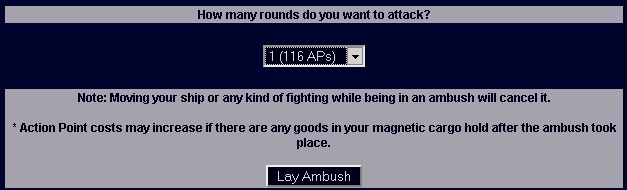
Ambush rounds cost same AP as normal rounds + 100. It means that 1 round of ambush costs you 116 AP, 20 rounds of ambush cost you 320 AP.
I don't think "lay ambush" button needs expanding?
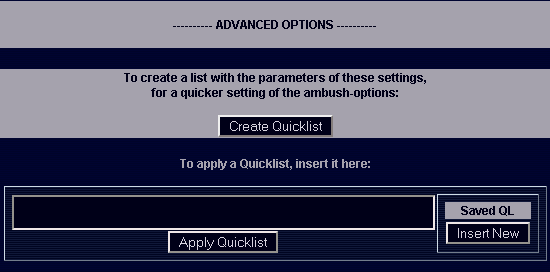
This is the key to all ambushes - The quicklist.
 When the ambush settings are complete, you can click "create QuickList" which will create a QL for future use.
When the ambush settings are complete, you can click "create QuickList" which will create a QL for future use. copying a QL into the QL text box and clicking apply will automatically generate the ambush settings which were set when the QL was created.- the QL is important because if not ambushing alone it is imperative that all the participants use the same QL.
copying a QL into the QL text box and clicking apply will automatically generate the ambush settings which were set when the QL was created.- the QL is important because if not ambushing alone it is imperative that all the participants use the same QL. QLs can be saved and reused in the saved QL section, it's good for not having to go look for that forum post or text file or page where you have the saved QL.
QLs can be saved and reused in the saved QL section, it's good for not having to go look for that forum post or text file or page where you have the saved QL.General
 Never forget to set RP and check the retreat option.
Never forget to set RP and check the retreat option. Don't forget that "include missiles" checkbox.
Don't forget that "include missiles" checkbox. Setting ambush takes roughly 550 APs at most... When ambushing for long time, what you should do is -
Setting ambush takes roughly 550 APs at most... When ambushing for long time, what you should do is -Wait for max APs.- then break ambush - go use up the APs, just reserve enough to reset ambush when done.
Make sure to do it fast and not to overuse APs, or you might be missing just when you're needed
 Usually it's better to have several pilots to ambush together because it's very rare that fighters can kill each other in 20 rounds.. It takes a big skill advantage for one of them, big lasers+full missiles and still most cases i know of when fighters were killed in 20 rounds it's all of the above plus very unlucky(for the loser) weapon type vs armor type combo with weapon spec. on top.
Usually it's better to have several pilots to ambush together because it's very rare that fighters can kill each other in 20 rounds.. It takes a big skill advantage for one of them, big lasers+full missiles and still most cases i know of when fighters were killed in 20 rounds it's all of the above plus very unlucky(for the loser) weapon type vs armor type combo with weapon spec. on top. When several pilots ambush together and a targeted ship hits the ambush - the order at which the pilots are attacking is completely random. That way a low skilled fighter in a merc packing 3 missiles might get lucky and get the kill if he is triggered after someone who took the target to low armor/hull.
When several pilots ambush together and a targeted ship hits the ambush - the order at which the pilots are attacking is completely random. That way a low skilled fighter in a merc packing 3 missiles might get lucky and get the kill if he is triggered after someone who took the target to low armor/hull. When ambushing offline it's best to have safe RP if possible... If no safe RP available either be sure your target will die or won't come looking for you.
When ambushing offline it's best to have safe RP if possible... If no safe RP available either be sure your target will die or won't come looking for you. Union's cloaking devise enables chitins who didn't train cloaking easily cloak in fuel tiles - use that to your advantage.
Union's cloaking devise enables chitins who didn't train cloaking easily cloak in fuel tiles - use that to your advantage. Don't go to your ambush spot click ambush and start applying settings... That takes time and there's a throng of stories about guys who died while setting their ambush.
Don't go to your ambush spot click ambush and start applying settings... That takes time and there's a throng of stories about guys who died while setting their ambush.Open an ambush setting window in a new tab at a safe location - Set all your settings. - Return to the main tab fly to the location - when there switch tabs and just click "lay ambush".
Last edited by Orak on Wed Apr 29, 2009 6:57 pm; edited 1 time in total



